
Software Support Page
![]()
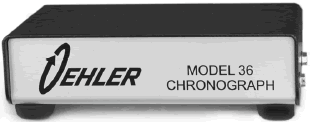
Model 36 Software
|
Changes For
Version 1.0.3.2 Beta
|
|
|
1
|
Minor change to one diagnostic message. |
|
2
|
Added support for displaying velocity data to 2 digits to the right of the decimal point. |
|
Changes And
Fixes For Version 1.0.3.1 Beta
|
|
|
1
|
Fixed common bug "Web support option error". |
|
2
|
Fixed common bug "Default reports font error". |
|
3
|
Fixed common bug "Fail to connect to hardware". |
|
4
|
Clicking the M36 Status button in test mode before there's a shot causes an error due to there being no 0 position in the TestDataBuf.ShotOmit[] array. Added code to skip that code until there's at least 1 shot. |
Link to Model 36 software download page
![]()

System
85 Software
|
Fix For Version
1.2.6.2
|
|
|
1
|
Customer reported checksum errors using firmware version 1.0.2. This was due to a firmware compiler change that's now accommodated by a firmware independent change to the PC program. |
|
Fix For Version
1.2.5.2
|
|
|
1
|
Customer reported errors in pressure values in reports when using the metric system. Made the needed changes. |
|
Fix For Version
1.2.4.1
|
|
|
1
|
Added one diagnostic message and additional functionality to pressure acquisition. |
|
Fix For Version
1.2.3.1
|
|
|
1
|
Customer reported a "Grid index out of range" error when trying to do a burst rate of fire test without the optional "Instrumental Velocity" and "Epoch Time" measurements selected. The error was due to code for the test summary display not properly handling either or both of these optional measurements not being selected. Made the needed changes. |
|
Fixes For Version
1.2.2.1
|
|
|
1
|
Minor change to one diagnostic message. |
|
2
|
Customer reported that the "Xducer A ID" and "Xducer B ID" fields of the Gun column were not being loaded properly when loading a saved Gun file. This was caused by these fileds being loaded from the Test file buffer rather than the Gun file buffer, so whatever was last loaded into the Test file buffer was being loaded into these two fields when a Gun file was being loaded. These fields were being saved correctly, however. |
|
Changes And
Fixes For Version 1.2.1.1 Beta
|
|
|
1
|
Fixed common bug "Target group size error". |
|
2
|
Fixed common bug "Web support option error". |
|
3
|
Fixed common bug "Default reports font error". |
|
4
|
Fixed common bug "Fail to connect to hardware". |
|
5
|
Customer reported error in printout such that "Press Correction" was "N/A" when it should have been showing a value. Fixed error such that N/A was being applied to the wrong parameter. Should have been "Vel Correction" when no Muzz screen equipment used. |
|
6
|
The test note doesn't display on printed reports for Burst tests. Fixed the missing call to PrintTestComment. |
|
7
|
Using customer supplied data to improve diagnostics for target calculations. Customer incorrectly set "Muzl to Trgt" to 300 feet when the value should have been 984.2 feet. The initial calculated velocity at the target was a negative value, but this was not being tested for. Also "bOutsideTarget" was being set to true, but it was never tested and used to set a diagnostic message. Made needed changes. |
Link to System 85 software download page
![]()

System
87 Software
|
Changes And
Fixes For Version 1.0.3
|
|
|
1
|
Fixed bug that caused the 2nd line of Notes for the Load section to start in the Gun section on Printed pages and PDF reports. |
|
2
|
Added "Mean Radius" to the Summary tab of exported data files. |
|
Changes And
Fixes For Version 1.0.2.1 Beta
|
|
|
1
|
Fixed common bug "Target group size error". |
|
2
|
Fixed common bug "Web support option error". |
|
3
|
Fixed common bug "Default reports font error". |
|
4
|
Fixed common bug "Fail to connect to hardware". |
Link to System 87 software download page
![]()

System
88 Software
|
Changes and
fixes for version 1.1.1
|
|
|
1
|
New User's Manual with Table of Contents, new appendices, and Cowboy Test Log |
|
2
|
Changed the wording of some pop-up messages to make them more understandable. |
|
3
|
Ballistic Explorer version 6.6.0 is now installed as part of the System 88 Software. Ballistic Explorer is not installed if version 6.6.0 or higher is already installed. Older copies of Ballistic Explorer version 6.x.x are upgraded. |
|
4
|
The Extended Range Truing program is now version 1.0.0 with no changes from the Beta 1 version. |
|
Changes and
fixes for version 1.1.1 Beta
|
|
|
1
|
Fixed code for the subsonic target so that only one mic event is needed to register a hit.. |
|
2
|
Changed code so that user cannot again select the current units option (English/Metric) as this causes multiple conversions of current values. The currently selected option is grayed out in the Options menu. |
|
3
|
Fixed code for calculating target group size. This was originally fixed in the System 85 where shot data is stored in an array that starts at index 1. However, in the System 88 the array starts at index 0, so the first shot was not being used in the group size calculation. |
|
4
|
Corrected an error that only comes into play if there are more drag tables than the array for them can handle. |
|
5
|
The Extended Range Truing program is now installed as part of the System 88 Software. |
|
Changes and
fixes for version 1.1.0 back to version 1.0.1
|
|
|
1
|
Added Note button to the Testing display to allow notes to be entered or edited during testing or replay. |
|
2
|
Fixed common bug "Target group size error". |
|
3
|
If events are out of order, which is not supposed to happen, they may not show in the Event Diagnostic display. The test "Hacienda_20" is an example of this. I added code to test for out of order events and display a small red box next to the label of each channel with such events. The box pops up a hint when the mouse is paused over it telling the user there are out of order events in that channel. It doesn't matter which shot is checked as the out of order test looks at all events in each channel. If users start seeing these boxes then we have a bug or condition we don't know about. However, the event comb correctly handles all the examples of such tests that I've found so far (they all are Hacienda_xx tests). |
|
4
|
While test files can be moved to any folder, they contain the Test Folder parameter which is used as the initial folder for the Load File dialog when replaying tests. It can be time consuming to replay a number of tests that have been moved to some other folder as you have to keep navigating to the folder the tests were moved to. I added the "Replay test from prior folder..." option to the Replay menu. This option only shows if the folder the prior test was loaded from doesn't match what's in that test's Test Folder parameter. Selecting this option causes the Load File dialog to open to folder the prior test came from. Users are likely to see this as the sample tests included in the setup contain a different folder name in their Test Folder parameter than the folder the setup program installs them to. |
|
5
|
The open/close state of Target forms are not retained as in other products. I added code to save the state and to restore the last used state of the target forms when the Testing display opens. |
Link to System 88 software download page
![]()

System
89 Software
|
Changes for
version 2.1.0
|
|
|
1
|
Updated user's manual plus the addition of the Manual Muzzle Velocity entry feature. |
|
Changes for
version 2.0.1
|
|
|
1
|
Updated user's manual plus the addition of the Electronic Cowboy Test Log software. |
Link to System 89 software download page
![]()
Bugs common to more
than one product
|
Bug Name
|
Bug Description
|
|
Target group size error
|
The assumption, which goes back to the '43, as to how to find the distance between the furthest apart two shots of a group of any number of shots was found to be incorrect. Given the speed of the modern PC, the fix is to use a simple algorithm that checks all possible combinations of two shots. |
|
Web support option error
|
The product specific support pages no longer exist, so the link opens an error page in the browser. Fixed by disabling the menu option. |
|
Default reports font error
|
The spelling of the Arial font was misspelled as "Ariel". This bug causes some printers to not print if the alternate font is not selected. Fixed the spelling. |
|
Fail to connect to hardware
|
The program won't connect to the hardware if a newer FTDI USB driver is installed. This happens if a user plugs the hardware in to a USB port before running the driver install provided on the product CD and lets Windows® find the driver on-line. The wrong value was being used to set the number of stop bits to 1. The correct number is "0", but "1" was being used. Fixed by changing to "0". This fix works with both old and new FTDI USB drivers. |
![]()
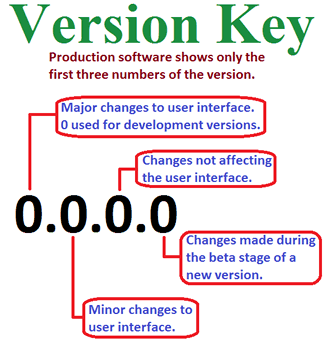
![]()

